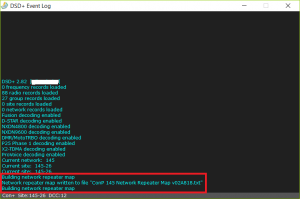You may already have various things installed that I did not. I had to first do this:
sudo apt-get install cmake libusb-1.0.0-dev
Then, as the ‘pi’ user I did the following:
cd
git clone https://github.com/rtlsdrblog/rtl_biast
cd rtl_biast
mkdir build
cd build
cmake ..
make
cd src
./rtl_biast -b 1
When all finished, in /home/pi/rtl_biast/build/src there was rtl_biast
Sure, I could have done an sudo make install but chose not to install rtl_biast to a normal binary location. Instead I made note of its direct path, /home/pi/rtl_biast/build/src/rtl_biast
This FlightAware post provides directions (thanks to OBJ) on how to make rtl_biast fire before dump1090-fa is started so that the amp is enabled.
http://discussions.flightaware.com/post207274.html?hilit=rtl_biast#p207274
Remembering my previous note about where rtl_biast binary was deposited after the cmake, I did this:
sudo mkdir /etc/systemd/system/dump1090-fa.service.d
echo "[Service]" > /home/pi/bias-t.conf
echo "ExecStartPre=/home/pi/rtl_biast/build/src/rtl_biast -b 1" >> /home/pi/bias-t.conf
sudo mv /home/pi/bias-t.conf /etc/systemd/system/dump1090-fa.service.d/
Once you feel you’ve done everything correctly, reboot and then do:
sudo systemctl cat dump1090-fa.service
When you run that, note the output — specifically the last couple of lines. If you do not see the last three lines as shown below, you didn’t set up the ExecStartPre stuff properly.
Unit file of dump1090-fa.service changed on disk. Run ‘systemctl daemon-reload’.
# /lib/systemd/system/dump1090-fa.service
# dump1090-fa service for systemd
[Unit]
Description=dump1090 ADS-B receiver (FlightAware customization)
Documentation=https://flightaware.com/adsb/piaware/
Wants=network.target
After=network.target
[Service]
EnvironmentFile=/etc/default/dump1090-fa
EnvironmentFile=-/var/cache/piaware/location.env
User=dump1090
RuntimeDirectory=dump1090-fa
RuntimeDirectoryMode=0755
ExecStart=/usr/bin/dump1090-fa \
$RECEIVER_OPTIONS $DECODER_OPTIONS $NET_OPTIONS $JSON_OPTIONS $PIAWARE_DUMP1090_LOCATION_OPTIONS \
–write-json /run/dump1090-fa –quiet
Type=simple
Restart=on-failure
RestartSec=30
Nice=-5
[Install]
WantedBy=default.target
# /etc/systemd/system/dump1090-fa.service.d/bias-t.conf
[Service]
ExecStartPre=/home/pi/rtlstuff/rtl_biast/build/src/rtl_biast -b 1
That last three lines [in bold] have to be there. If they aren’t, then you know rtl_biast is not going to be triggered.
If all looks good, I’d recommend just doing a typical reboot of the device, or I suppose you could just restart dump1090-fa.